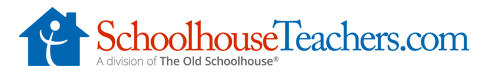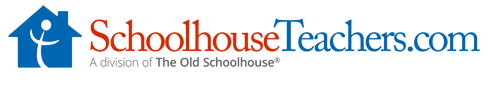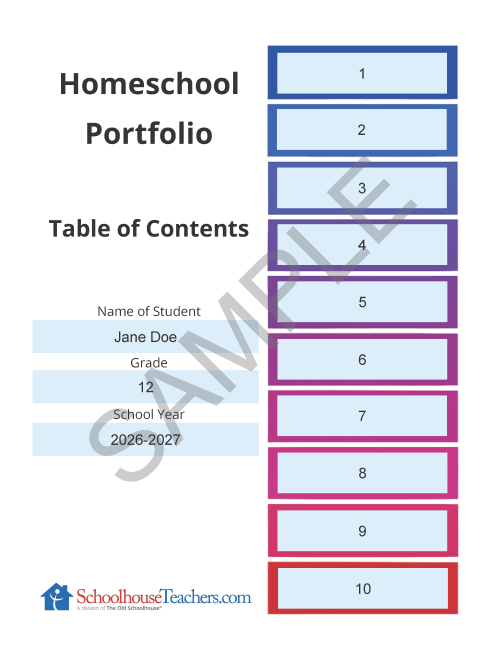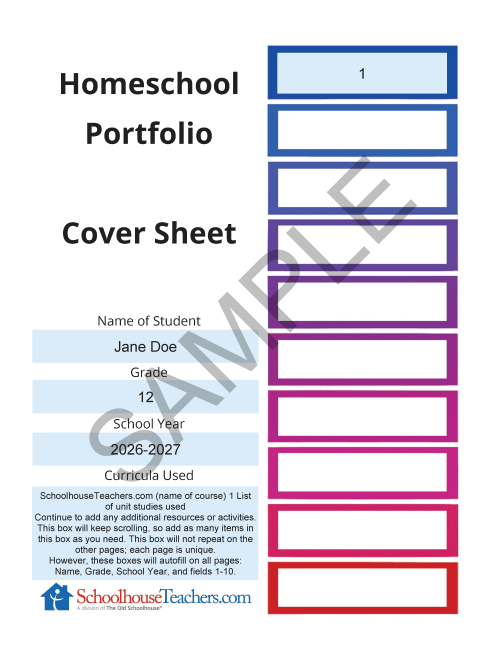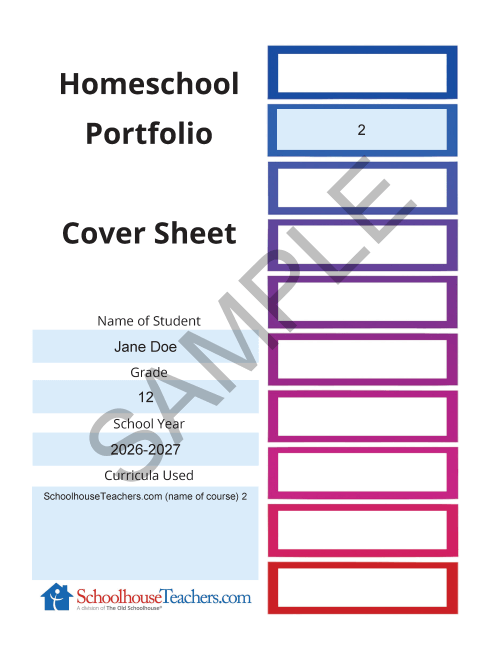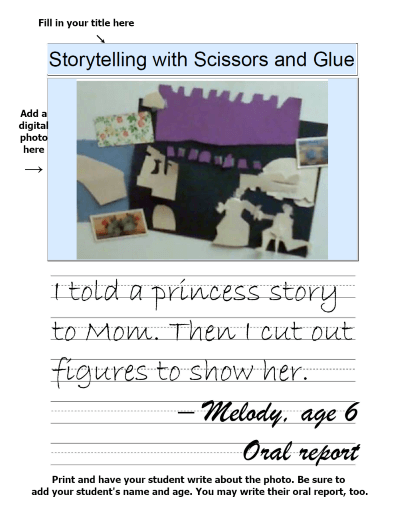Portfolio Management System
Important Notice
The Portfolio Organizer is a customizable tool designed to help homeschooling families track educational progress and organize records. Because homeschool requirements vary by region, use of this tool does not guarantee compliance with any local regulations. It is the parent’s responsibility to ensure all documentation meets their jurisdiction’s standards. SchoolhouseTeachers.com does not provide legal advice or official approval from any government authority.
Everything You Need to Build and Maintain a Thoughtful Homeschool Portfolio
These fillable templates make it easy to organize your homeschool records by subject, document student progress, and prepare for year-end evaluations or compliance needs. Whether required by your local authority or kept for your own peace of mind, these tools help you create a well-structured portfolio that reflects the full scope of your student’s learning.
To build a complete and organized portfolio, we recommend archiving three main types of information: Documents and Attendance, Subject Area Records, and Activities and Projects. Each category highlights a different dimension of your homeschool year and can be customized to fit your local requirements or personal goals.
Documents and Attendance: Keep all the following, and any other documents your local educational authority requires, usually in a large, 3-ring binder.
- Letter of Intent to Homeschool: A copy of the letter or form submitted to your local school district indicating your decision to homeschool.
- Declaration Form: If your locality requires a statement of the homeschool administrator’s educational background, include this or similar with the Letter of Intent.
- Course of Study: An outline detailing the subjects taught during the academic year. This can be generated using the Education Plan Builder.
- Attendance Records: Logs tracking the number of instructional days or hours, as required by your locality. You can use Applecore Recordkeeping or our High School Hours Tracking Logs.
- Lesson Plans or Logs: Documentation of daily, weekly, or monthly educational activities and topics covered. Use a simple spreadsheet or the Custom Schedule Builder. Another easy option for ST members is to print the lesson plans for each ST course their students work on and check off the boxes as assignments are completed.
- Any forms created with templates in this Portfolio Management System (e.g., Table of Contents, Subject Summary, Compliance Checklist, or Special Needs Accommodation).
Subject Areas: Keep the following for each subject, especially those required by your locality. You should have a separate tab in your binder for each required subject. The specific curriculum used may be copied from your finished Education Plan.
- Samples of Student Work: Representative samples showcasing your child’s progress and achievements.
- Assessment Records: Results from standardized tests, evaluations, course tests and quizzes, report cards, and any other forms of assessments (including oral or written reports).
- Reading and Materials Lists: A log of curriculum used, books read, educational videos watched, and other resources (such as online games) that were utilized.
- Certificates of Completion: Print out a pre-made Certificate for each course completed through SchoolhouseTeachers.com, or make your own.
- Progress Summaries: Some states or evaluators appreciate a narrative-style reflection on how the student is doing overall in a subject. Aim to do this quarterly, or as required in your area.
- Community Involvement and Volunteering Logs: Some states or oversight programs value service records. Track hours, responsibilities, and reflections to demonstrate growth in character and citizenship.
Activities and Projects: Document all the extras with pictures, log books, attendance records, and/or certificates of completion. These may also be kept with the relevant subject or cross-referenced.
- Extracurricular Activities: Documentation of participation in sports, arts, clubs, church activities, or community service.
- Projects Completed: No need to keep the whole salt-dough map or pizza-box solar oven. Take pictures of the project and/or create a collage. Be sure to list the learning objectives accomplished and how long it took to complete.
- Field Trip Records: Take pictures and write down details and reflections on what was learned, including dates and locations.
- Monthly Reflections: Some regions require regular progress updates or summaries. Use this form to track learning growth or course adjustments over time.
Portfolio Tools to Help You Stay Organized
The following tools are designed to help you build, maintain, and finalize your student’s portfolio throughout the school year. Whether you’re documenting daily progress, reflecting monthly, or preparing for an end-of-year review, these templates offer practical support at every stage.
Not every family or region requires the same records, so choose the tools that fit your needs best—and always check your local regulations for specific documentation guidelines.
Important: All templates must be downloaded and saved to your device before use. Data entered on this webpage will not be saved. Refreshing or closing the browser will erase your work.
Let’s Get Started! The fillable templates in accordion style are directly below. Enjoy exploring each one, and feel free to reach out by hitting the chat button on the bottom right if you need assistance. Don’t forget your 3-ring binder; it will help you stay organized and not become overwhelmed.
Getting Started: How to Assemble a Portfolio
- This guide walks you through setting up both hard copy and digital portfolios, with practical suggestions for documenting up to fourteen content areas.
- Be sure to save the file before typing—your work won’t be saved online.
You must be a member to use these templates. Join here.
Setup: Table of Contents Template – Auto-Fill
- Use this Auto-Fill template to create a Table of Contents and up to ten matching category pages. Whatever you type on the first page will automatically populate the category page labels. Just add the curriculum that will be used for each subject.
- Be sure to save the file before typing—your work won’t be saved online.
You must be a member to use these templates. Join here.
Setup: Table of Contents Template – Independent Fields
- Use this Independent Fields template if you prefer to type each field on each page manually, or if you need more than ten category pages. You can make multiple copies and customize each one individually.
- To create additional copies for each category area, simply fill out the original PDF for one category, then use “Save As” to rename and save it before repeating the process for each new category.
- Be sure to save the file before typing—your work won’t be saved online.
You must be a member to use these templates. Join here.
Setup: Summary Page for Subjects
- This form helps you capture compliance-ready course details, including grading methods and learning objectives. Use this with data from the Education Plan Builder.
- Use one form for each subject area in your portfolio. To stay organized, save each copy with a unique file name referencing subject and/or grade (for example, “Grade6_Math_Summary.pdf”).
- Be sure to save the file before typing—your work won’t be saved online.
You must be a member to use these templates. Join here.
Ongoing Documentation: Activities & Photo Template
- Use these Activities Templates to create formatted pages from your digital photographs.
- Includes pages for students of all ages to print and write about the activity in their own words.
- Be sure to save the file before typing—your work won’t be saved online.
You must be a member to use these templates. Join here.
Ongoing Documentation: Student Reading Record
- Use this log sheet to track books, reading time, or pages completed—independently or with a parent.
- Be sure to save the file before typing—your work won’t be saved online.
You must be a member to use these templates. Join here.
Ongoing Documentation: Monthly Reflection Form
- This form is ideal for jurisdictions that require monthly progress summaries—or for families who want to reflect on learning throughout the year.
- To stay organized, save each month’s form with the date in the file name.
- Be sure to save the file before typing—your work won’t be saved online.
You must be a member to use these templates. Join here.
Ongoing Documentation: Special Needs Accommodation
- Use this form to document your student’s learning profile, including strengths, challenges, and any formal diagnoses.
- Record academic, environmental, and assessment-related accommodations and strategies.
- Summarize goals, resources, and parent reflections to support individualized planning or oversight requirements.
You must be a member to use these templates. Join here.
Ongoing Documentation: Community Involvement & Volunteering Log
- Use this form to track dates, activities, and hours of volunteer or community service throughout the school year.
- Record details about the organization, the student’s role, and reflections or skills practiced during each activity.
- This log can support transcript documentation, end-of-year evaluations, or college and scholarship applications.
You must be a member to use these templates. Join here.
End of Year: Homeschool Portfolio Compliance Checklist
- Review this before finalizing your portfolio to ensure all required elements are included.
- Looking to create a polished summary for review or evaluation? Try our Portfolio Review Tool (coming soon!) to turn your records into a formal presentation. (add link later)
- Be sure to save the file before typing—your work won’t be saved online.
You must be a member to use these templates. Join here.
End of Year: Portfolio Review Tool
- Use this template to create a polished, end-of-year summary of your homeschool records.
- It draws from your existing portfolio to highlight courses completed, assessments, and key accomplishments.
- Ideal for evaluations, oversight requests, or adding a professional summary to the front of your portfolio.
You must be a member to use these templates. Join here.