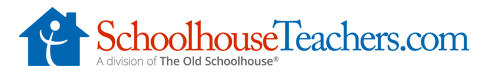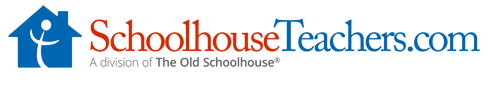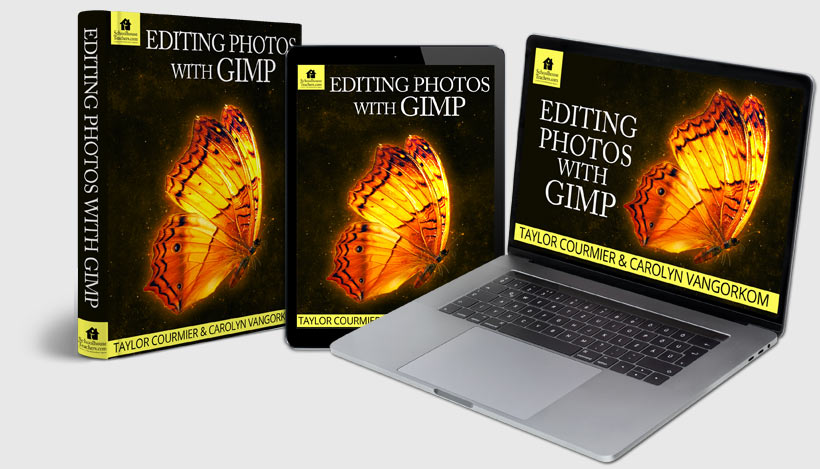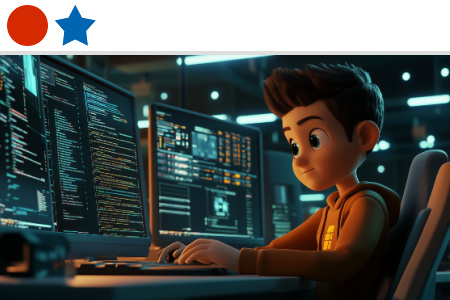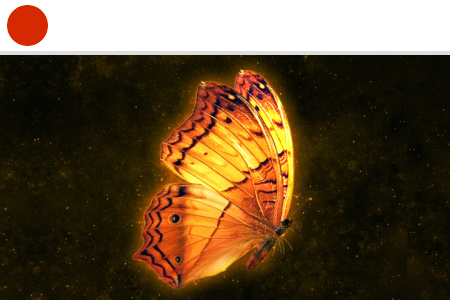Welcome to Our Editing Photos with GIMP Homeschool Computer and Technology Curriculum
What do wildebeest, photography, and computer software have in common? Do you have a favorite photo with red-eye or blurry images? In our Editing Photos with GIMP computer and technology course, students learn how to correct these issues and more. More advanced projects include learning to clip and create new images from pieces of old ones with a few clicks of a mouse.
Stay organized and confident in your homeschool journey with the Homeschool Records Center and Schoolhouse Gradebook. Simplify record keeping, track progress, create transcripts, and meet state requirements with printable tools and expert guidance—all in one convenient place.
External links may be included within the course content; they do not constitute an endorsement or an approval by SchoolhouseTeachers.com of any of the products, services, or opinions of the corporation, organization, or individual. Contact the external site for answers to questions regarding its content. Parents may wish to preview all links because third-party websites include ads that may change over time.
Para traducir cualquier página web, haz clic en los tres puntos o líneas en la esquina superior derecha de tu navegador, o haz clic aquí para más información.
Editing Photos with GIMP
Length: 36 weeks
Content type: Text based
Grades: 6–12
Carolyn VanGorkom
Related Classes You May Enjoy