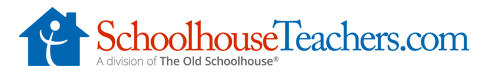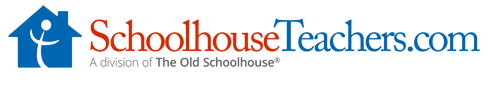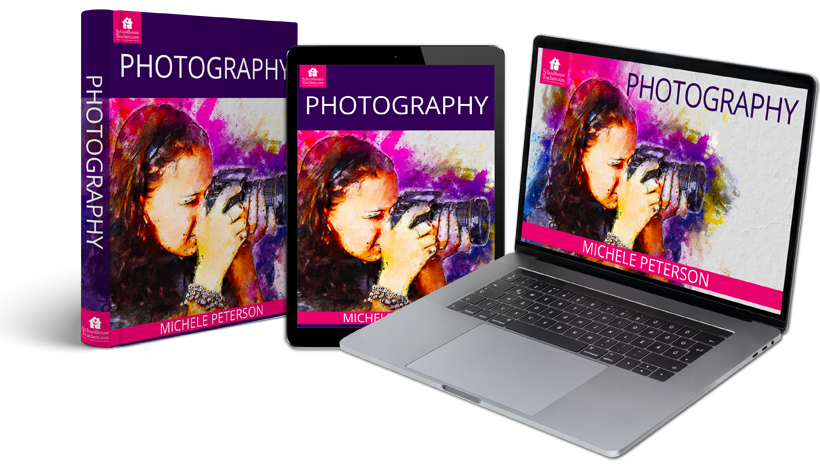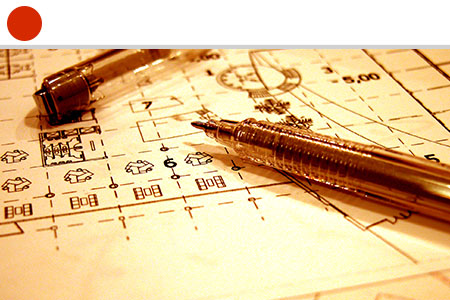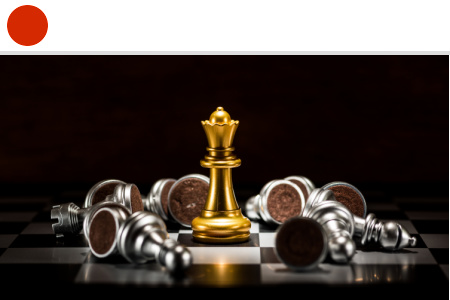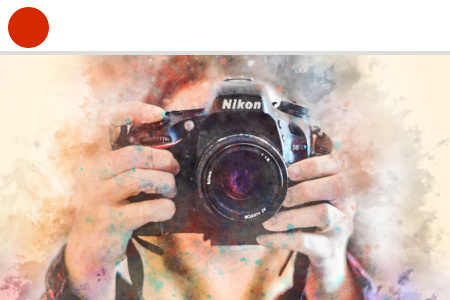Course Sample for Our Online Photography Class
Photography Week One
Welcome to our online photography class! Are you ready to move beyond snapshots?
This homeschool photography class is for anyone with any camera, and for those with all levels of experience. We’ll start out covering the basics of how to use your camera and how to creatively capture the moments of life God has placed before us. There will be an assignment that corresponds to each lesson, various projects that will help you grow as a photographer, and a gallery in which you can share your photos with the rest of the class. Even if you already have a good understanding of your camera and photography, I hope that you will join us each week, to keep practicing and improving your skills, and to learn how to use your talents to bless others.
It would be hard to find someone today who does not have some type of camera. It would be just as hard to find someone who doesn’t have a kitchen. Yes, this is a photography class, but just for a moment, think about your kitchen and what you use it for—to make food, right? Imagine you are hungry, and you go to the refrigerator. In the freezer, you find a box of store-bought, premade, frozen macaroni and cheese. Perfect. You pop it in the oven, and when it’s done, you sit down and eat it. It tastes good, is quick and easy, and did what it was supposed to do: fill you up.
The next week you are hungry again, and you think about that macaroni and cheese. It was good, but what if you made it yourself from a recipe? Maybe it would turn out just a little better, so you grab a cookbook and get to work. It’s better than the frozen stuff, but as you are eating it, your taste buds get thinking again. What if you take what you learn from the recipe and make your own version of it? Hmm, maybe you could add some steamed broccoli and chunks of chicken, with a sprinkling of Romano cheese on top? Perfect! Exactly what you were looking for!
Cameras can be used like frozen, store-bought mac and cheese. It’s called “Auto” mode on your camera, and most cameras will take a decent picture under normal conditions while in Auto mode. It will serve the purpose of taking a picture. Many cameras also have what are called “Creative” modes, and those are like following a recipe to get a certain result. You tell the camera what recipe you are looking for, and the camera takes care of the rest. Again, you’ll get a fairly good picture in those modes as well.
However, the real fun begins when you take total control of your camera and instead of taking a picture, you make a picture. Once you understand how your camera “sees,” you’ll be able to create your own photographic recipes in your camera and open up a new way of capturing the world around you! And, remember that how you create your recipe is going to be different than my recipe. Perhaps you are more of a macaroni and cheese with little smokies kind of person. That’s okay! In fact, that’s great, because we each want our pictures to say a little bit about who we are and what we like.
Please don’t worry if your camera does not have settings other than Auto. Reading the lessons and doing what assignments you can will still help you to understand how your camera works, even if you can’t change the settings. You can still learn how to take a better picture. And, not all of our lessons will be just about the camera. The way I see it, the camera is only 10% of a photograph. The other 90% is the photographer!
Your first assignment:
The challenge this week will have three parts to it. First, look at your camera and dig out the manual if you need to. Find out what settings your camera has and find out how to change them.
Second, make a folder in your computer and name it something really creative, like Photography Class. This is where I’d like you to keep track of your photos for this class, as it will help you to see quickly and easily how much you are learning, and will make it easy for you to find examples when needed for future lessons.
And now for the fun part. Put your camera on Auto. Yes, even those of you who never use Auto, do it just this once and I promise I’ll never ask you to do it again. With your camera on Auto, take pictures of three different subjects of your choice. Take as many pictures of each subject as you want, but make sure you can take pictures of the same things again in the next few weeks.
For example, you could take a picture of your pet, a plant in your yard, and a plate of macaroni and cheese. After you take the pictures, put them into your new Photography Class folder on your computer and delete all but the very best picture of each subject you took a picture of. You should end up with three pictures, each of a different item.
Next week, we’ll be taking those cameras off of Auto and will learn how our cameras see. Until then, I’d like to share with you a few links from previous Schoolhouse Teachers lessons on photography that will get you even more excited to learn and will give you some inspiration!
And a couple of lessons based on works by famous photographers:
Now, go grab your camera and explore the world around you!